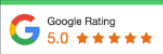So, you have a beautifully designed, user-friendly website. Great! However, that’s only half the battle when it comes to your company’s marketing strategy. Now, you need to figure out who is coming to your site, where they’re coming from, what they’re doing while they’re there, and how long they are spending reading your content. It’s the only way you’re going to really know your marketing efforts are working. This begs the question: how do you measure your website’s performance? You can do so with a free program called Google Analytics, which is one of the most powerful and popular digital marketing tools available today. Continue reading below to learn more about the significance of Google Analytics and how you can set it up properly to set your business up for success.
Why Your Company Needs Google Analytics
Detailed reports and statistics may not sound exciting, but they definitely come in handy when you’re trying to gauge your company’s performance online. And with e-commerce growing rapidly, it’s imperative that businesses consider their analytics. Did you know that over 56% of websites use GA? That’s over half the websites in the entire world! Google must be onto something here.
There are countless reasons why so many companies have jumped on the bandwagon and started using GA to their advantage. Here are a few reasons why you should be utilizing it as well:
- Google Analytics is 100% free to use, giving users incredible data analysis capabilities at their fingertips.
- Google Analytics helps you gain a deeper understanding of your website’s visitors through demographics, device, and browser information.
- Google Analytics provides you with a better idea of what kind of content your visitors engage with most.
- Google Analytics shows you how your visitors behave while they’re surfing your site.
- Google Analytics tells you how many people are coming to your site and where they came from.
- Google Analytics does the data collection for you, reducing the time and effort spent by you and your employees.
- Google Analytics easily integrates with other devices (tablets, smartphones, etc.) and Google Ad accounts.
If you’re interested in learning more about the benefits of GA, consider reading our latest blog post: “How to Analyse Your Marketing With GA.”
Set Up GA For Your Website With These 5 Steps
Although it can be tricky starting out, you’ll be so thankful you took the time to set up your GA account right. As a result, you’ll enjoy a steady flow of valuable visitor data that you can use for your benefit for years to come! Don’t miss out on profitable insights that could significantly help your company grow and improve.
If you’re working with a WordPress site, you’re in luck! Many marketers have raved about how easy it is to install GA using plugins. Here are a few of the most popular plugins:
Follow along with these steps, and you’ll be on the fast track to a better marketing strategy.
Step 1: Establish Google Tag Manager
The first thing you’ll want to do is make sure you initiate the Google Tag Manager. This free tool allows you to effectively manage and send your website tags without the hassle of having to edit code on the back end of your site. This program distributes your site’s data to Google Analytics, Facebook Analytics, and other various platforms, so you don’t have to. It’s an extremely convenient resource, especially if you have tons of tags to keep track of. With Google Tag Manager, every piece of code associated with your site is kept in one singular place.
To get started, simply visit https://tagmanager.google.com/#/home and create an account. Then, you’ll need to select “Setup Container,” which is a place where all your tags, rules, and macros are stored. Name your container, pick whether it’s Web, iOS, Android, or AMP content, and click “Create.” From here, you’ll have to agree to the Terms of Service, and then you’ll receive your code snippets along with detailed instructions. You’ll need to copy and paste each piece of code on each page of your site.
Step 2: Set Up Your GA Account
Now, you need to create a Google Analytics account by heading to: https://analytics.google.com/analytics/web/. Once you’re there, you’ll have to name your account, website, and provide your site’s URL address. Don’t forget to define your industry and pick the correct time zone as well. Again, you’ll need to accept the Terms of Service agreement. After you accept, you’ll receive a special tracking ID, which simply lets the GA system know that it needs to send data to your account.
Step 3: Connect Your Analytics Tag With Google Tag Manager
This next step requires you to make a connection between your analytics tag and the Google Tag Manager. Head to your Google Tag Manager dashboard and select “Add a new tag.” From here, you can tell GA where you want the data to go (Configuration) and what kind of data you want to see (Triggering). First, click into Tag Configuration. Here, you’ll see a variety of options, from Google Ads Conversion Tracking to Conversion Linker. However, in this case, you’ll want to select “Google Analytics – Universal Analytics.” Pick the type of data you want to collect, click “Google Analytics Setting,” and select “New Variable.” Then, you’ll type in your Google Analytics tracking ID (the one you received in step 2). This will ensure that all of your data goes directly to the Google Analytics system so you can review it later on.
After you’re done customizing your Tag Configuration, navigate to “Triggering,” and select “Choose a trigger.” If you want to collect data on all your web pages (which we highly recommend), you’ll want to choose “All pages” from the listed options. Don’t forget to save after you’re done!
Step 4: Institute Your Goals
Unfortunately, Google can’t read your mind. It doesn’t know your specific goals, so you need to explain them. The way you do this is by setting goals in GA. First, click the Admin option on the lower left-hand side of the screen. From the next screen, click “Goals, then “+ New Goal.” Once you arrive at this page, you’ll need to examine the templates and find the one that best matches your particular goal. You’ll also be asked to select the specific type of goal you’re looking for. You’ll need to pick from the following options:
- Destination – You want visitors to land on a certain page.
- Pages/Screens Per Session – You want visitors to visit a particular number of pages on your site.
- Event – You want visitors to take action, such as clicking on a link, playing a video, or downloading a PDF document.
- Duration – You want visitors to spend a certain amount of time on your site or a specific page.
After you’re finished selecting your goals, you’ll want to make sure you hit save.
Step 5: Link to the Google Search Console
The final step in setting up your Google Analytics is to link it to the Google Search Console. The Search Console is another free tool offered by Google, which lets anyone see how their website is ranking in Google searches. It gives you details on how Google is indexing, crawling, and selecting websites for ranking. It enables you to review performance and also troubleshoot any issues that arise. With this tool, you can determine when Google evaluates your site, what keyword queries you’re ranking for, what sites are linking to yours, and much more.
To officially link to the Console, you’ll want to click the gear icon on your GA dashboard. From there, select “Property Settings,” and “Adjust search console.” Once you’re on the next screen, click the “Add” button and select “Add a site to Search Console.” Type in your URL address and click “Add.” After you complete all of these steps, you will receive another piece of HTML code along with specific directions on how to add it to your website.
Note: Keep in mind that it may take a few hours or so for the Google Search Console data to populate, so don’t worry if you don’t see anything immediately.
For more information on the Google Search Console, we recommend reading our blog post: “The Google Search Console Data You Should Focus On.”
Start Using Google Analytics to Your Advantage
Let’s be honest; Google Analytics is a wonderful tool, but it also comes with some confusion if you’re not sure what you’re doing. Fortunately, help is available if you’re struggling to figure out the mechanics or you simply don’t have enough time in the day to give it a shot. At Higher Ranking, our team of experienced digital marketing professionals is ready to manage and analyze all the components of your marketing strategy, whether it’s through website design, search engine optimisation, or simply making sure your Google Analytics program is set up correctly, so you’re not missing out on important audience data and insights. If you’re feeling overwhelmed or a little lost in the process, leave it to the pros. Contact us today to start using Google Analytics to your company’s advantage!