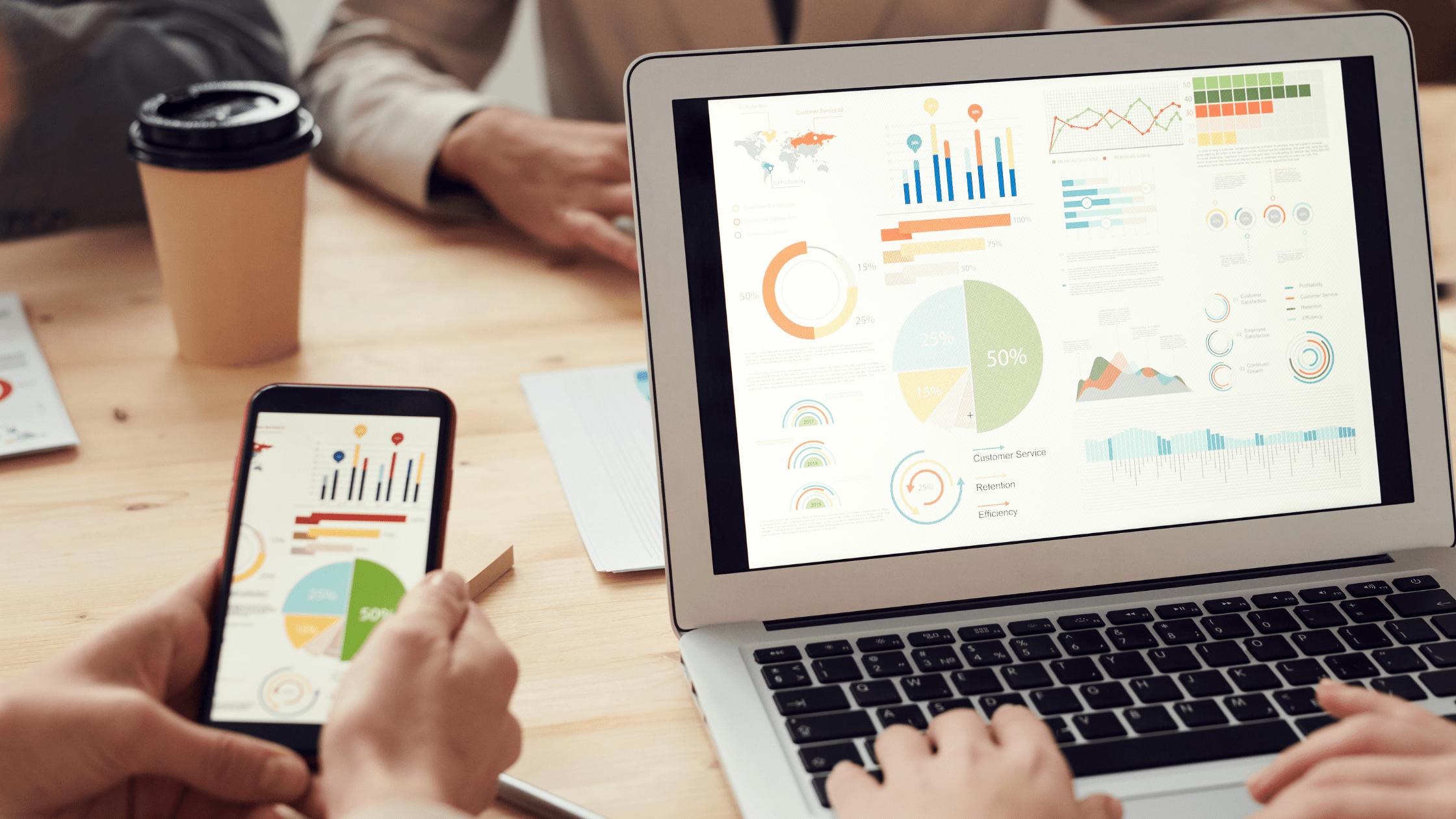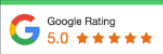Are you wondering how to determine if your marketing efforts are actually working? Other than seeing a noticeable increase in sales, it’s almost impossible to figure out whether your campaigns are effective or if you’re getting the best return on investment possible. However, gone are the days of relying on solely instinct! With Google Analytics, you can easily examine your company’s performance, from website traffic and keywords to user engagement and site referrals, and so much more. In this article, we’ll walk you through how to analyse your marketing with GA.
Why Is Data Analysis Important For Marketing?
Routine data analysis is a critical aspect of any successful marketing plan. You can have large chunks of data, but if you don’t know how to read it or organize it, then what good is it to you? Thanks to Google Analytics, marketers can effectively view, sort, and evaluate pieces of data to inform future business decisions. And the best part is, GA does most of the heavy lifting for you to make the process as easy and hassle-free as possible.
Here are several benefits that data analysis can have on your company’s marketing and advertising strategy:
- Helps you target the correct audience and understand their behavior.
- Lets you know which channels and mediums are the best to use for your company.
- Shows you where your site traffic is coming from, how long visitors are staying, and where they are clicking most.
- Leads you to new ideas and strategies for your business based on former data.
If you’re a business looking to jump headfirst into online marketing, we recommend first taking a look at this article from Search Engine Journal: “What Is Internet Marketing? Your Guide to Today’s Online Marketing.”
What Are The Main Components of Google Analytics?
There are tons of different things you can measure with GA. But first, you need to determine what data matters most to your company. What are your specific goals? Once you figure out what you’re looking for, then you can set up your GA account to show you the most relevant information. The second thing you’ll want to get familiar with is some common GA terminology, so you understand what each word means. This Google Analytics glossary is a good place to find all the definitions you’ll need: “The Ultimate Google Analytics Glossary – 2021 Edition.”
Before you start digging into GA, let’s start with the basics. Most marketers focus on the following three sections:
Acquisition
This specific section tells you how you “acquire” users, meaning how people get to your site. Do they come from a blog? Your Facebook page? Or maybe Google? If you want to see who has visited your site within a designated period of time, navigate to Acquisition and click All Traffic. Then, select Channels and specify the dates and times you’re looking for. From here, you’ll see the number of sessions (the amount of time a user is active on your site) you’ve received from each channel. The channels include:
- Direct – The user typed your URL into the browser or clicked directly on your website link.
- Organic Search – The user found you on a search engine like Google or Bing.
- Paid Search – The user clicked on one of your paid advertisements on a search engine.
- Referral – The user clicked on a link to your site while they were on another site.
- Social – The user found you through one of your social media profiles (Facebook, Twitter, Instagram, etc.).
- Email – The user clicked on your website through an email.
Audience
Here, you’ll get to see who your audience is, from their gender and age to their location and even the type of browser they use. It also allows you to discover their interests and which mobile devices they use when they’re exploring your site. This deeper understanding of your site visitors lets you tailor your content and appearance to them in order to obtain more conversions. For example, if you’re marketing makeup, you’ll want to focus your attention on more feminine visuals and language, as this is the main audience you’ll appeal to most. To see this data, click on Audience and then select Demographics. Here, you can click between Age and Gender and evaluate who is viewing your site. For more detailed information, click on Interests, and you’ll see what your users are doing online, such as searching topics related to Food & Dining content, Apparel &Fashion, or Home & Garden, etc.
Behavior
This is where you can better understand your audience and how they are engaging with your site. You can see which pages are performing the best and how long a user is spending on each page, which can help you determine whether you need to update your content, include more keywords, or make other improvements. To access this data, click on Behavior, select Site Content, and then hit Content Drilldown. This will give you a solid overview of your most popular web pages and even blog posts. From here, you can examine your Landing Pages statistics, which can help you track your social media promotional efforts. A good rule of thumb to follow is: if you can’t find your most critical pages or most heavily promoted posts in your top landing pages, then you may need to make some improvements.
For more information on how to use Google Analytics to your advantage, we suggest reading one of our latest blog posts: “A Beginner’s Guide to Google Analytics 4.”
The 7 Most Trackworthy GA Metrics
Below, are some of the most significant Google Analytics metrics that marketers should be using. Although you can track more, these specific metrics will give you a high-level glimpse at how your marketing efforts are doing:
-
Users
This is the number of unique visitors that come to your website. Whenever a new person lands on your site, GA will give them an ID, which is then stored as a cookie in the visitor’s browser. This data can tell you who is a returning or new visitor, giving you insight into whether your marketing strategy is bringing new people in.
-
Bounce Rate
A bounce rate is the percentage of users who visit one page and leave your site. If you have a high bounce rate, that means that people are not staying on your website, and that’s obviously not a good sign. This is a key metric that can let you know if something’s amiss in your content, presentation, or even your site speed.
-
Pageviews
This is how many times each page of your website has been viewed. Even reloading the same page counts as an additional pageview. It’s a measurement that can help you determine if people are consistently visiting each page of your site.
-
Average Session Duration
This metric refers to the amount of time a user spends on your site. It’s calculated by taking the session duration and subtracting the time the user landed on their last viewed page from the time the user landed on their first viewed page. This can also let you know if you need to make improvements to up your appeal, better your language, or try a different approach to keep their attention longer.
-
Percentage of New Sessions
This percentage tells you how many new sessions you’ve had within a designated amount of time. This metric is handy for when you want to see if you’re engaging both first-time visitors and former visitors. If you notice this percentage is too high, then you may need to reevaluate how you’re connecting with people who have already purchased your product or service. You want to make sure those people come back, but you also want to encourage newcomers to visit as well.
-
Sessions By Channel
With this metric, you can see where your traffic is coming from. GA separates sources by channels, including Direct, Social, Email, Paid, Organic, and Referral (as mentioned above). Looking at this metric allows you to see which channel brings the most traffic to your site and which needs some extra TLC. This information is helpful for making decisions like choosing to promote on a certain social media platform, or even deactivating an account that may not fit your target audience.
Leave Your Insights to the Experts
If you’re not used to working with GA, it’s likely that you’ll want to turn right back around after setting up your account. We understand how difficult it can be to sort through tons of data and how easy it is to get lost among thousands of metrics, graphs, and buttons. Thankfully, you don’t have to analyze your data alone! The professionals at Higher Ranking are here to help set you up for success with our comprehensive digital marketing services. We’ll let you know exactly how your company’s marketing efforts are performing and advise you according to our expertise and your industry’s best practices. Remember that knowledge is power! The more you know, the better you can plan. Together, we can up your marketing game, get more leads, and grow your business. Contact us today to learn more. 03 9399 1469