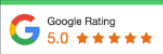You’ve optimised your website and put a focus on local search marketing. While it may seem like your online presence has improved and you’re seeing results, how can you truly know your site is performing well? It is not as complicated as you might think. When you utilise Google Search Console, you can learn even more about how your business appears in Google searches.
So, what is Google Search Console? We are glad you asked! In this blog, we’re going to discuss the ins and outs of Google Search Console for businesses as well as Search Console data. Let’s get started.
What Is Google Search Console?
Search Console is a free, valuable tool created by Google. This tool allows anyone with a website to see how their site is performing in Google searches. To break it down, Search Console provides info on how Google indexes, crawls and chooses websites to appear in searches. Not only does Google Search Console allow you to view performance, but it can also help you maintain and troubleshoot any problems related to your website’s presence on Google.
It’s important to note that you don’t have to use Search Console to appear in Google searches. However, utilising this tool will allow you to better understand how Google sees and ranks your business in searches. If you want to get ahead of your competition, we recommend diving into Google Search Console.
As a best practice, you should log into Search Console once a month or anytime you make changes to your website content to review the info and data. If Google finds any issues, they will email you letting you know of the concern. Keep in mind that even though you don’t need to log in every day, utilising this tool isn’t a one-time use. Just like you need to continuously optimise your local search listings, the same goes for Google Search Console. Since this is a free tool provided by Google, you don’t want to miss out on data that can help improve your business!
Another vital thing to keep in mind is that Google Search Console can be a huge help to SEO. If you have not bought into the SEO world yet, be sure to read our blog, Top 5 Reasons Why SEO Is the Right Investment for Your Business.
Types of Google Search Console Data
When it comes to data, you are probably wondering what metrics you should focus on. Let’s discuss some of the top ones that matter to your business. Believe it or not, you might even be familiar with some of the metrics in Google Search Console.
1. Impression
Whenever a URL appears for your business in a relevant search, an impression populates. For Search Console, it’s important to note that impressions populate even if a user doesn’t scroll to see the link. While impression metrics are used across many platforms, make sure you understand the difference between what impression can mean for a specific platform.
2. Click
This metric is pretty self-explanatory, but there are a couple of rules for clicks in Google Search Console. If a user clicks on your link and heads to your site, that counts as one click. If they click your site, leave, and return to your site, that still only counts as one click. However, if they click your link and click another link within the search, that counts as two clicks. If a user clicks on a link that generates a new search, that does not create any clicks.
Clicks are also only counted when it’s an organic listing. Ad clicks do not count at all for Search Console.
3. Click-Through-Rate (CTR)
It’s important to remember what impressions and clicks are, as they come into play for CTR. To calculate CTR, you need to take clicks divided by impressions and then multiply by 100. For example, if you have a post that appears in 50 searches and generate 25 clicks, the CTR would be 50 percent. Of course, these numbers will hopefully be on a much bigger scale for your business. As long as you remember the simple equation, you will be able to calculate your CTR quickly and easily every time in Google Search Console.
4. Average Position
While average position is a metric you can calculate, it is a little different from the other metrics we just discussed. Ultimately, your average position is affected by your optimisation through local search and Search Console. Average position is where your pages rank in relevant searches. For example, if you appeared in the second spot for one search but eighth for another, your average position would be fifth.
As a business, you want your website and content to rank as close to number one as possible. Even if you are not in the first spot for relevant searches, your goal should be to improve your site so your ranking increases. Being within the first three spots is great for your business, but you shouldn’t stop optimising just because you are in the top three. You should continuously monitor and optimise your online presence so you don’t fall in the ranking system.
How to Use Google Search Console Data
Now that we have defined the metrics for Google Search Console, let’s talk about what you should be looking for when it comes to the data.
1. High Traffic Pages
Before diving into Search Console, you should have a rough idea of what pages perform well on your site. Most times, the homepage is one of the highest traffic pages of your site. If you rank particularly well for a certain keyword, your product/service page or blog content may be a top-ranking page.
Regardless, you need to know how to access this data. After you’ve logged in, simply click on Performance > Page. Once you’re on this page, you need to select your date range. If you want an overarching look at the data, include a one-year date range. Next, make sure that Total Clicks is selected and then sort from highest to lowest clicks. This will allow you to see all of your pages and how they are ranking through Google Search Console.
Bonus Tip: You can sort from lowest to highest to see what pages you need to focus on improving. Make note of any pages that seem to be struggling but that you want to see perform better.
2. CTR Searches
Similar to high traffic pages, you can also view which searches have the highest CTR. To start, click on Performance > Queries. Change the date range to whatever you wish. Select Average CTR and sort from highest to lowest. To add more value to this data, you can also view Total Impressions for a side-by-side view. Some pages might have a high CTR but low impressions. This indicates a problem that needs to be looked at.
3. CTR Over Time
Data can be an extremely helpful tool when you analyse it over time. When it comes to CTR, it’s important to look at where you began vs. where you currently are. If you are making an effort to optimise, you should see your CTR improve over time. If you notice a decline in your CTR, that is not always a bad thing; if you notice your impressions have increased over time, it means that you are ranking for more keywords (which is great!).
4. Ranking Increases and Decreases
Over time, it’s likely that your pages will see some increases and decreases. As your competition begins to utilise marketing tactics, you might see your pages decrease. You will want to monitor these changes on an ongoing basis through Google Search Console.
To find the rankings in Search Console, click Performance > Query. Next, update the date range and choose Compare. You will need to select two periods of time that are the same before clicking Apply.
Bonus Tip: With this data, you can either continue to view it in Google Search Console, or you can export it to Google Sheets or Excel. One benefit of exporting the data is that you can do a deeper analysis of the data as well as manipulate it into a document that best suits your needs. This is a great option if you’re tracking data on a weekly, monthly or quarterly basis.
5. Site Performance Across Countries
Do you serve more than just one country? If so, you will want to analyse your site performance from the different countries. If you’re an e-commerce business, you will likely want to check out this function in Google Search Console.
Click Performance > Countries. Next, select the metrics that you want to compare; we recommend Total Clicks, Total Impressions, Average Position and Average CTR. Feel free to look at other data points that might be helpful for your business.
If you notice that you are getting more traffic from specific countries, you might want to consider catering your content to them or finding a way to appeal to other countries that are not giving you as much traffic. The option you choose should be based on the business goals that you already have in place. Don’t just choose an option because it seems best.
6. Mobile Issues
Mobile phone usage has increased drastically over the years. Because of this, you probably put a focus on mobile capabilities on your site. Even if your site seems to be working on desktop, that does not always mean it works perfectly on mobile. With Google Search Console, you can determine any usability issues with mobile.
Click Mobile Usability > Error. Go to the Details box to learn which issues are causing problems on mobile devices and the frequency of issues. When you double-click on the error type, it will show you the URLs that are affected by this issue. As a reminder, don’t neglect mobile phone users. You want their experience to be just as good as desktop users.
Final Thoughts
Google Search Console is an extremely valuable tool that business owners do not always take advantage of. If your business has been putting in the effort to improve your search ranking, but you’re not seeing the results you want, it’s time to use Search Console. With so many data options at your fingertips, it’s almost impossible to look at everything in one sitting.
Remember, just like local search is an ongoing effort, you should check in on Google Search Console on a consistent basis. If data confuses you, and you want to focus on different parts of your business, our team at Higher Ranking can help! We have the digital marketing experience to help your business appear when consumers are searching online.
Check out our services page to see what all we can offer your business. If you’re ready to improve your online presence, feel free to contact us today to get started or with any questions you might have.