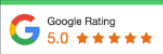They say a picture is worth a thousand words, right? Images provide users with an entirely different experience compared to words. Some ideas or concepts are simply easier to understand when seen compared to being read. Without a doubt, images can be a game-changer for your business.
When it comes to visual search marketing or using images on your website, it’s crucial that your images are optimised for search. Take Pinterest, for example. This social media outlet heavily relies on images for consumers to browse through. When a consumer does a search on Pinterest, they want to find pins that are relevant to their needs. If that pin or image is not optimised for relevant searches, it’s likely they’ll find a competitor instead.
While having images on your website is a good first start, there’s a lot more that you need to do to make sure online consumers and search engines are finding your images. So, what can you do to optimise your images? In this blog, we’ll cover seven of the top tips for image optimisation, including alt tags, captions, image size and much more. First, let’s cover why optimising your images is essential.
Image Optimisation for SEO
Just like you optimise your content for SEO, you need to do the same for your images. Ultimately, when you optimise your images, it allows search engines to better understand the image so it can rank the image in relevant searches. Taking the proper optimisation steps can help boost your ranking on the image results page as well as the search results page (double win for you).
Consumers are relying on images now more than ever. If you want to stay ahead of your competition and be found online, you need to make sure your images are optimised for SEO. If you are not sold on why SEO for images and content is so vital for your business, make sure to read our blog, Top 5 Reasons Why SEO Is The Right Investment For Your Business.
Now that you understand what image optimisation is, let’s dive into our top seven tips for optimising your images.
-
Use Alt Tags
Sometimes referred to as alt text or alt descriptions, an alt tag is written content that describes what’s going on in the image. For consumers, alt tags are important in case the image malfunctions and does not display. This will allow the consumer to still understand what the image is supposed to represent. Another aspect to note is that alt text helps consumers that are visually impaired to understand the image. If your business is in a heavy-image industry, you can’t skimp on alt tags.
When it comes to alt tags and SEO, there are two key takeaways you need to know and remember:
- Alt tags help search engines find and crawl your site, which allows them to rank your business and images in relevant searches.
- Alt tags improve consumer experience by providing them with more detailed information in case something is incorrect.
Alt tags were number one in our list of tips for a reason. If there is only one tactic that you can focus on, we recommend that you utilise alt tags. While it is a small part of image optimisation, it can truly make a big impact on how you appear in searches.
-
Use Original Photos
As a business, you want your website to be personalised to who you are and what you sell. While stock images can be useful in certain situations, try to use as many original images as you can on your website. Both Google and consumers prefer original content. They want to know what they’re experiencing is unique to that site and is authentic.
If your business focuses on e-commerce, make sure your images are accurate to what you sell. The last thing you want is for a consumer to receive a product that isn’t as pictured (how would you feel in that situation?).
Bonus Tip: Consider taking photos in different lighting as well as different angles, especially if you are a product-focused business. The more images that a consumer can see, the better it will help them make a decision about your product.
-
Image Size
When consumers want something, they want it at the click of a button. If your images are too large, it’s likely they’ll slow down the speed of your website. A slow site means dissatisfied consumers and fewer website visits. To help, you can compress the size of your images to provide a faster load time.
There are many free tools on the web that you can utilise. Try out Compress JPEG just to see how easy it is to compress an image. As a best practice, images under 100 KB is a good size file to use. However, we do want to caution you. Instead of looking at each image on its own, Google looks at the page in its entirety.
We know this can be a lot to consider, especially if you don’t have a lot of experience with compressing, resizing and placing images on your site. At Higher Ranking, our team of experts is always ready to lend a helping hand. Check out our services page to find out everything that we can offer your business.
-
Use Captions
While alt tags are crucial to SEO optimisation, you also may want to use captions for your photos. Most times, your images will appear with no problem, so the alt tag is most important for search engines. If there’s something specific that you want to say about a photo, make sure to use a caption.
However, using captions isn’t always necessary. If the web page or blog provides enough context for the image, don’t feel obligated to include a caption. E-commerce sites, on the other hand, are great examples of needing captions for almost every image. Heavy-image sites with less surrounding content need to include captions.
Keep in mind, though, this isn’t a make or break tactic. Always keep your audience in mind when making a decision regarding captions. Some pages might need them while others might not. Do what’s right for each page, or create a strategy with a set of rules of when to include captions.
-
Use Descriptive File Names
We’ve all done it — we’ve saved an image or picture that is titled, “A94JHGY_92.” If that’s how you personally organize your files, kudos on keeping everything straight. To consumers and search engines, this file name doesn’t make sense or give any context to what the image is.
Before you upload a file to use on your site, be sure to rename it with a descriptive file name. Of course, it doesn’t have to be an entire sentence. If you already have an alt tag in place, you can use keywords from that alt tag and use it to rename your image file. Renaming your image file can actually help you improve your chances of being found in relevant image searches.
As a business, if you’re uploading multiple images to your site, consider creating a naming convention that you and your employees can use. Naming conventions can include the product name or description and upload date (this is helpful when refreshing your images). Decide what’s best for your site and be consistent.
-
Use Backlinks & Internal Links
We talked about internal linking and outbound linking recently, so let’s discuss how you can use these tactics to your advantage. Images provide another opportunity for you to link back to relevant content while also giving other sites the opportunity to use your image and link back to your site (more site traffic for you!).
As mentioned earlier, consumers are relying on images and prefer to see visual information presented. If you are creating unique and quality images or graphics for your site, people will notice. Use this as an opportunity to lead consumers to other parts of your site. After you’ve gained their trust with an awesome image, it’s likely they’ll follow through and click on the link.
Remember, if you are using an image from another site, be sure to give them credit and link to their site. As a business, you should do as you want to be done to you. Other businesses work just as hard as you to create images and graphics.
-
Use Responsive Images
Just as consumers want information at the click of the button, they also want websites to adjust to the devices they are using. Mobile searches are growing more and more each day. Your website needs to be mobile-friendly to appease audiences searching on their phone. This also means that your images need to be responsive to the device being used.
Responsive images allow you to use different sources which chooses the best image size based on the device. If you don’t already have this in place, add this to the top of your to-do list. Not having a mobile-friendly site or responsive images can actually hurt your SEO ranking. Not only will it have a negative impact on your SEO, but online consumers will have a bad first impression of your business.
Let the Experts Handle Your SEO Needs
When it comes to optimising your images, there are a lot of tactics and strategies you can consider using. Don’t be overwhelmed with your options. If you’re just getting started, remember that you don’t need to jump headfirst into the water. Choose a few tactics (we recommend alt tags, image size and original photos if you have to focus on a few) and get started. Once you become comfortable with these tactics, consider adding another element of optimisation to improve your SEO efforts for your images. The more you do to optimise your images, the more likely you will appear in relevant search results and image searches.
We know that was a lot of information to take in all at once. Trust us, we’ve been in your shoes. When you work with our team at Higher Ranking, we’re here to guide you toward digital marketing success for your business. We will help you create goals, implement strategies and generate more leads for your business. Visit our services page to learn even more about how we can help your business. If you’re ready to improve your search ranking, contact us today to start working with our team.